If you're now pretty permanently working from home, like us, you need a good laptop. Portable, lightweight, suitable for working from your bed or your study, they pack loads of specs without the clunk of a desktop.
However, the more you want from your laptop, the more it’ll cost you… normally. There are always exceptions to the rule when you know where to look, and you can actually grab some great deals on midrange laptops that give you brilliant tech and performance for a purse-friendly cost.
We’ve searched the internet to find our five favourite laptops for under £1,000 that don’t know the meaning of compromise. They're perfect for work or play - able to run image editing apps such as Photoshop, and will even handle a cheeky The Sims 4 session, if you fancy it.
Plus, keep reading to find out more about RAM, graphics, screen resolution and more - you know, all the techy stuff your brother knows more about.
Whilst we may receive commission for purchases made through our links, we never allow this to influence product selections.
Best laptops for under £1000 budget
 1 of 8
1 of 8Macbook Air 2020
No, you're not dreaming, you can now get a new Macbook for under £1000! 2020's Macbook Air brings some nifty upgrades and is definitely an attainable gateway Mac if you want to jump to Apple. It comes with the new 10th generation i3 processor, a lower entry price than previous versions and a 256GB SSD - twice the storage as before. You still get 8GB of RAM, though there is a 16GB option too, as well as the ability to add 2TB of storage and an i7 processor, and a brand new keyboard that gives you a meatier feel – a huge bonus for those who disliked the shallow feel of the butterfly switches. It also includes a high resolution 13.3in 2560x1600 Retina True Tone display – great for watching videos or inspecting photos. While it's a great value entry, and can run some power-intensive apps, such as light photoshopping, it won't give you the same level of grunt as others on this list. Of course, if you want a brand-new Apple on a budget and you aren't planning on using intensive apps, this is a huge win!
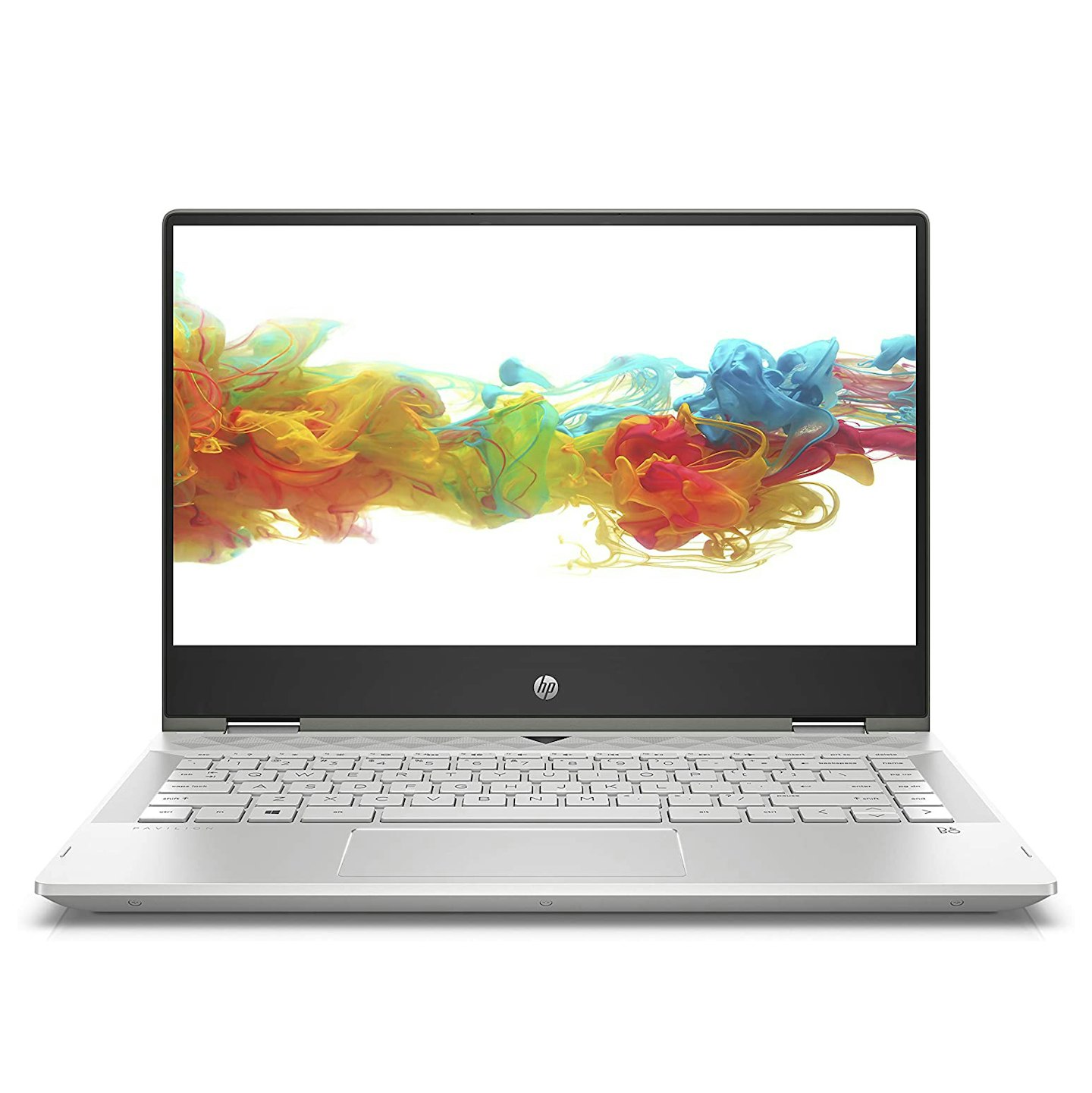 2 of 8
2 of 8HP Pavilion 360 14in
This convertible touchscreen tablet/laptop hybrid from HP is ideal for those who demand a mobile device level of use from their computers. It comes with an 8th generation Intel i5 processor that kicks out a boosted 3.9HKz as well as 8GB of RAM and a standard 256GB SSD. You get a 14-inch 180-degree Full HD 1080p tilting touchscreen that allows you to fold it back on itself for the tablet experience. It's also compatible with a pen input, though you'll have to buy this separately. The webcam allows you to take advantage of facial recognition, meaning you don't have to type in a password every time the keyboard is tucked away. You can even make in-app purchases this way, with HP promising a less than 2 second recognition time. If you're looking for a device with a solid level of grunt for moderately intensive app use, but also want to flit between a traditional keyboard and touch controls, this is a great hybrid option with ease of use in mind.
 3 of 8
3 of 8ACER Aspire 5 A515-54G
With its narrow bezels and sandblasted aluminium top, this laptop is both stylish and light while still delivering the goods. For the very reasonable price of £649, you get a sizeable 15.6 inches of Full HD screen real estate, a 512GB SSD and 8GB of RAM. It also features a 1GHz quad-core Intel i5 processor that's sure to breeze through your workload, and even manage apps such as Photoshop, or a spot of light gaming – though it lacks the graphics chip for behemoths such as Fortnite. The battery life on offer is billed up to 11 hours, which is plenty of time to get out and about without worrying about charging, and the fingerprint reader gives you an extra level of security. This is a laptop that's well worth checking out, managing to offer great specs at an ultra-competitive price point.
 4 of 8
4 of 8Microsoft Surface Pro 7
Part of Microsoft's brilliant 2-in-1 range, this mobile powerhouse brings you the flexibility of a laptop in the convenience of a tablet. You get a meaty 10th gen quad core Intel i5 processor and 8GB RAM. There's a handy 128GB SSD for your storage needs, and enough USB ports to stash an external hard drive. The 12.3in touchscreen gives you a tablet-like experience, and the 10.5-hour battery life is made even sweeter by the fast charging, up to 80% in just over an hour. We definitely have to give this an award for the best of both worlds. Reviewers enjoy that it's quick, lightweight and can handle photo editing, media consumption and more with ease. Make sure to add the type cover to your basket too, as it's sold separately.
 5 of 8
5 of 8Lenovo Ideapad S340
Lenovo's brilliant mid-range laptop comes with some impressive specs. With a 14-inch Full HD screen and Dolby Audio, it's great for catching up on Netflix. You'll find an AMD Ryzen 5 processor and 8GB RAM with a 256GB SSD for nippy performance. It runs Windows 10 and weighs a pretty portable 1690g. Not only will it run office apps all day long, but it will even handle creative image editing software and offers a 10-hour battery life - ideal for the creative on a budget. Reviewers were happy with the speed it loads windows, its lightness and quality build.
 6 of 8
6 of 8Huawei MateBook 13
A powerful notebook, the Huawei gives you an 88% screen-to-body ratio from the 13in 2160x1440 pixel multi-point touchscreen. It comes in at 14.9mm thick, weighs 1300g and cuts a very modern design. Under the hood you get a generous 8th gen Intel Core i5 processor that offers up-to 3.7GHz, as well as 8GB Ram and 256GB SSD for all your storage needs. It's a great looking laptop with enough power for everyday use and a solid 10-hour battery life. Reviewers noted the superior build quality and great user experience.
 7 of 8
7 of 8Asus Zenbook UX333
This Asus gives you a 13.3in Full HD screen with 95% screen-to-body ratio and 100% sRGB coverage, 1009g weight and insanely svelte 16.9mm thickness. This version gives you a powerful 8th Gen Intel Core i7 processor with up-to 4.6GHz turbo boost, 8GB RAM and rapid 512GB SSD. Despite cramming tons of power into its tiny body, it can also last for up-to 14 hours on a single charge making it one of the very best in its class. Reviewers commented on its extremely lightweight feel, its durability and sound quality.
 8 of 8
8 of 8Dell G3 3000
A bit of a break from the norm, this 15.6in laptop from Dell is actually geared up for budget-friendly gamers. You'll get a 256GB SSD and 1TB HDD, not to mention a dedicated NVIDIA GeForce GTX 1650 graphics chip with 4GB of internal memory. The Full HD screen comes with an anti-glare coating, making it ideal for serious sessions. You also get a 9th gen Intel Core i5 processor and 8GB of on-board RAM that will make short work of your favourite FPS, Minecraft or even Photoshop. Reviewers enjoy its ample power for most games and good number of ports. Ideal for an entry level gaming laptop.
How much RAM do I need?
Here's a rundown of what you can expect to get for your RAM:
2GB - At the lowest end, you'll only really find 2GB in tablets, which is fine for browsing the internet and video calling - though, not usually at the same time.
4GB - Seen on basic laptops and notebooks, it's good for daily computer use, word processing and browsing.
8GB - Most users will be happy with 8GB for their daily use, low-level gaming needs and even some photo editing.
16GB - Suited to professionals and more demanding games.
32GB upwards - Made for hardcore gamers and video editors.
What graphics hardware do I need?
Most budget laptops come with a built-in graphics card which will perform well enough for general use, but laptops with GPUs like the NVIDIA GeForce GTX 1650 will give you a much smoother ride when it comes to gaming.
What's the difference between HDD and SSD?
Hard drive disks (HDD) write and read their memory on spinning disks with the help of an actuator arm, which moves across the platter. These platters are broken down into a series of tracks and sectors, and it is in these that data is stored and addressed.
Solid State Drives (SSD) write and read on flash memory, much like USB flash drives. Data is stored in grids and blocks, and though the process is more complicated than in HDD, the available space is used more efficiently thanks to a series of process that go on behind the scenes.
HDD is reliable, though they are large in size and rely on mechanical procedures to store, write and read memory. SSD is a newer technology, but as it uses no moving parts, is far quicker at data retrieval, is smaller in size and runs more efficiently. SSDs are very popular within the gaming community due to their rapid load times.
Screen resolution guide:
HD: 1280×720
Full HD: 1920×1080
Ultra HD/4K: 3840×2160
NOW READ:
This budget skincare brand keeps selling out thanks to TikTok
